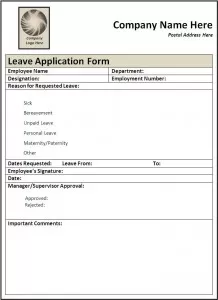Leave Application Form Template
A leave application form template may be used in different organizations which contains spaces to be filled by the applicant for getting leave for day(s). Key content on this form will include organization’s name, applicant’s name, date, number or days for which leave is required, reason for leave, applicant’s phone number, signatures of the concerned authorized person and the applicant. Application form is signed by the supervisor if leave is granted. Every organization has its own leave application form but its key content will be same for every organization. A part from this, we are also providing our services of developing new templates on order. In this section, you will send us your requirements and title to our technical staff. After setting down all matters, they will deliver you the order word template on very economical rate. For more information and help, you can visit our Help Page.
What Makes Leave Application Form Template Different?
There are several crucial points which makes this template more appealing and different as compare to other online available templates and these are given below;
1- This Leave Application Form Template is prepared with all possible contents and drafts. It can help viewer or user to insert relevant data in it without much hazels. All he/she needs is to download this template.
2- This template is provided in MS Word software which is very easy to use. Thus it provides more and more options to re-design it and can add more information. This can increase the value of work and enables reader to understand the message completely.
3- All templates provided in this website, including leave application form template are printable. Once template is downloaded, you can get print view and can hit “Print” button. Once you have done some work on it like editing or amending, then you will need to reconsider print properties before taking print out.
Click on the download button to get this Leave Application Form.